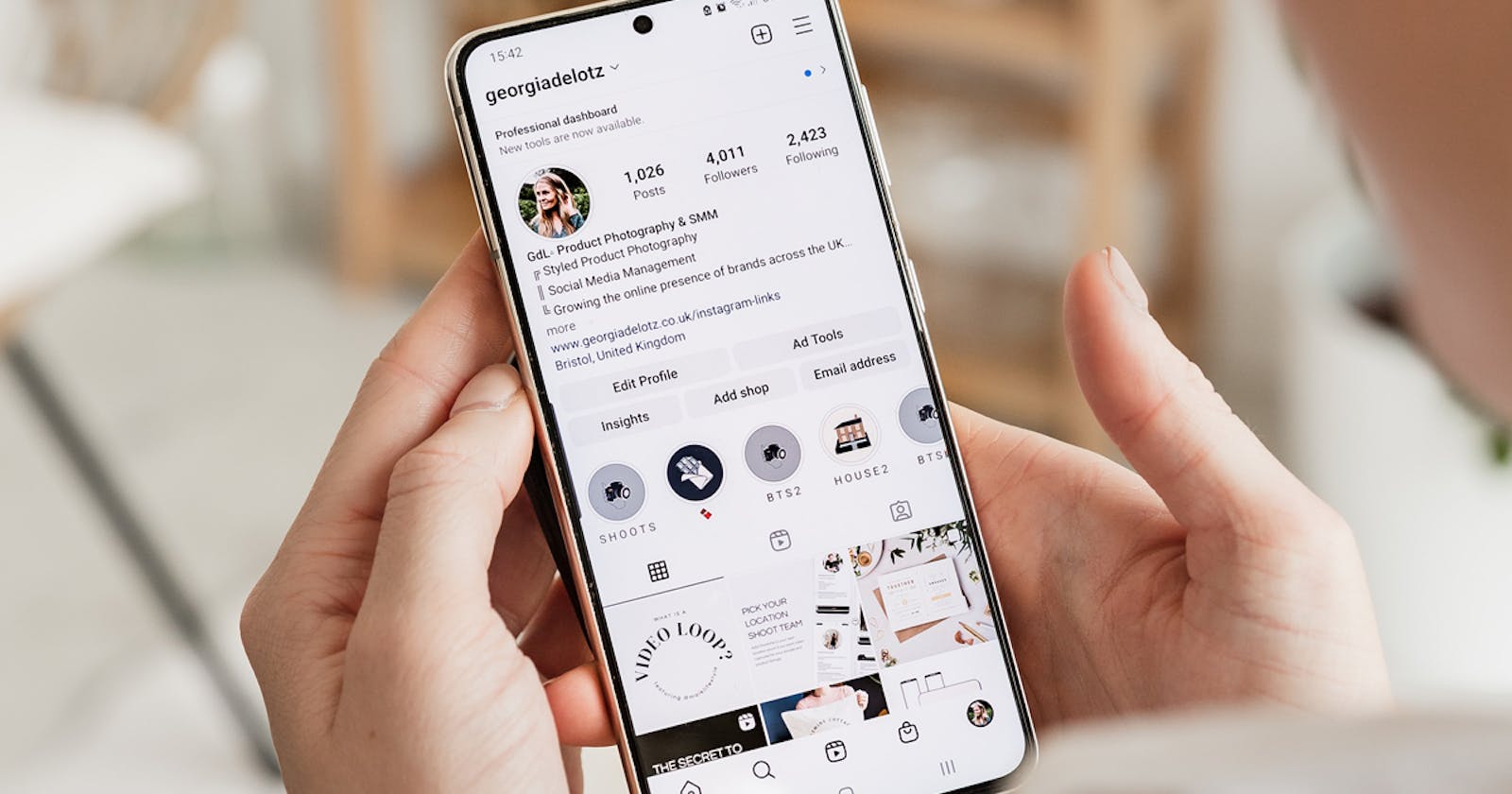For the past five years, I've used Instagram to assist businesses in growing. I discovered a ton of helpful tricks and tools during that time, and I also made it through many awful Instagram updates.
But today I'd like to discuss one of the most remarkable additions Instagram has launched in recent years. Yes, now you can pin posts.
And I believe that all companies ought to begin utilizing it right away.
How to Pin Instagram Posts
Following these 3 steps will make it simple:
- Select the picture you wish to pin.

- Click the three dots which are located in the top-right corner.

- Select the "Pin to your profile" choice.
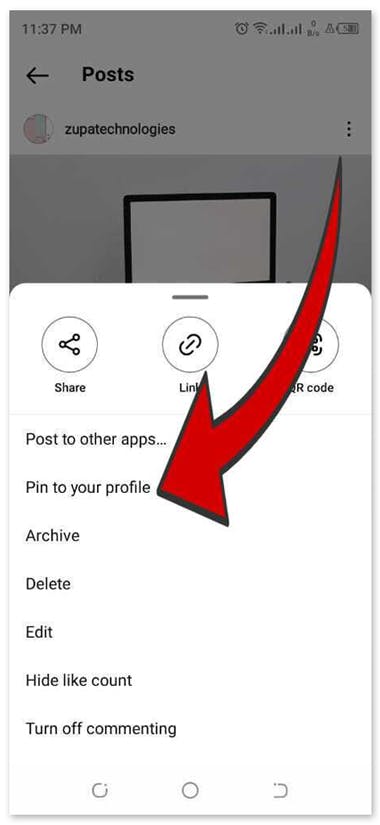
It's done now! You are ready to go.
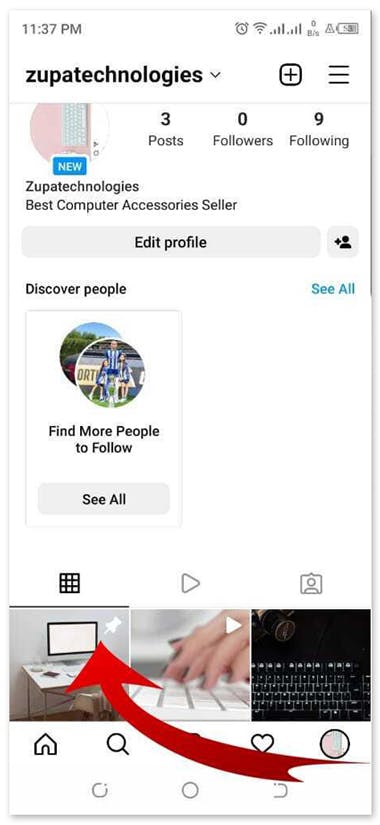
You must keep in mind, though, that you may only pin three posts at once on Instagram. Decide accordingly!
Oh, and remember to take pins down from the posts that you are planning to archive since Instagram still considers them to be pinned. So you can't pin any longer on the app.
Additionally, if you'd want, you can pin reels.
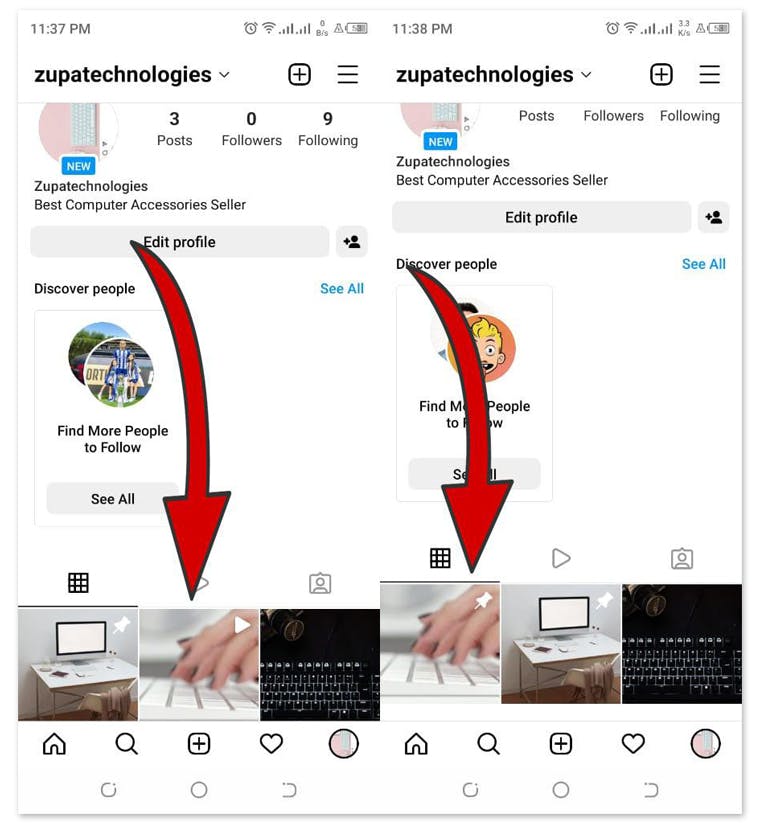
How pinned posts can increase sales
Despite the volume of goods you offer, how many of them are best-sellers? Simply move them to the profile's top to ensure they are displayed always.
The same is true of your earlier offerings! Pinning them at the top for a couple of days can help you remind the followers you have about them. Usually, I advise doing this with seasonal goods.
Made the choice to launch a sale? Simply pin the post from this point on and keep posting new products. Your sale post will always be at the top and won't be hidden.
And plenty more!
Have you got a good illustration of how to employ pinned posts? Post a comment for me!
FAQ
Is it Possible to Pin Another User's Post to Your Profile?
No, you are only allowed to pin your Instagram posts to your feed.
Can I see the pinned post on other people's feeds?
The pinned posts won't show up as new postings in other people's feeds, so no.