#1. Staying up-to-date with Reels
Undoubtedly, the Reels feature on Instagram is currently one of the most prominent updates, not just in the United States, but across the globe. It's not merely a tool for recording dance or lip-syncs videos and getting them featured on the app's recommendations page. Rather, it presents an opportunity to expand your followers and improve your account's engagement. With that said, my top advice for optimizing your Instagram experience is to begin creating Reels without any delay.
#2. Utilize Collaborations
Another valuable tip for promoting your Instagram account is to collaborate with other users. By doing so, you can increase engagement for both yourself and your partner simultaneously.
Collaboration or co-authoring is a new feature in the Instagram world. You can team up with a friend to create a collaborative post that will be displayed on both of your profiles. This will result in likes and comments from not only your own followers but also those of your collaborators, effectively doubling your potential audience.
#3. View Instagram Stories Privately
Did you know that you can watch Instagram Stories without revealing your identity? There are two ways to do this!
First, if a user has added a story to their highlights more than 24 hours ago, you can view it anonymously.
Second, you can use Instagram Downloads. Simply paste the link to the user's profile and watch their stories without logging in. The user won't be notified of your view.
To do this, visit the user's profile and tap the three dots. Then select "Copy Profile URL." Next, open Instagram Downloads and paste the URL in the search bar. Hit "Search" and the user's account will open. Finally, tap their profile photo and watch their stories anonymously.
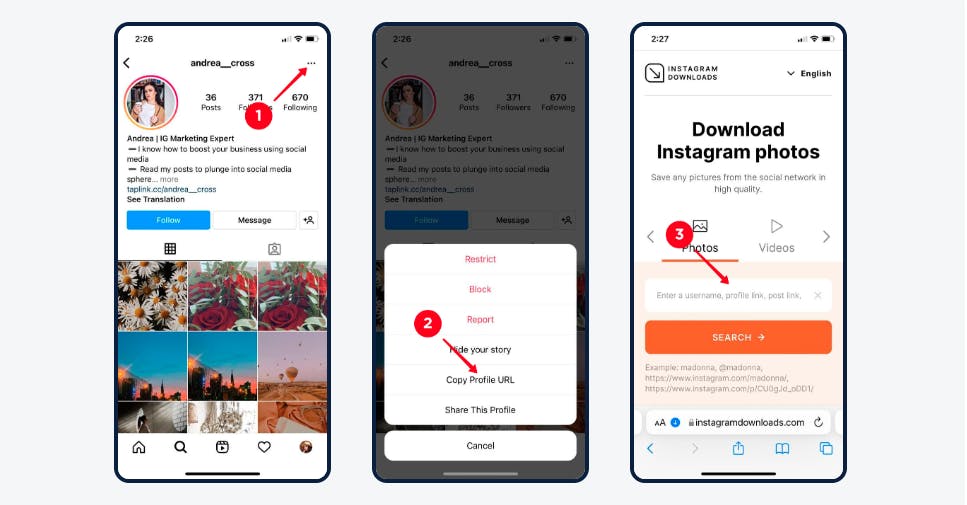

#4 Read Instagram Direct Messages Privately
If you're someone who wants to use Instagram without being detected, here's a tip: you can read Direct messages without the sender knowing. And no, you don't need to use a third-party app for this. Simply switch your account to a business profile and follow these instructions:
Open your Instagram account and tap the messenger icon in the upper-right corner of the screen. Find the message you want to make unread. If you have an iPhone, swipe left and tap "Unread." If you have an Android phone, tap the message and select "Mark as Unread" from the menu that appears.
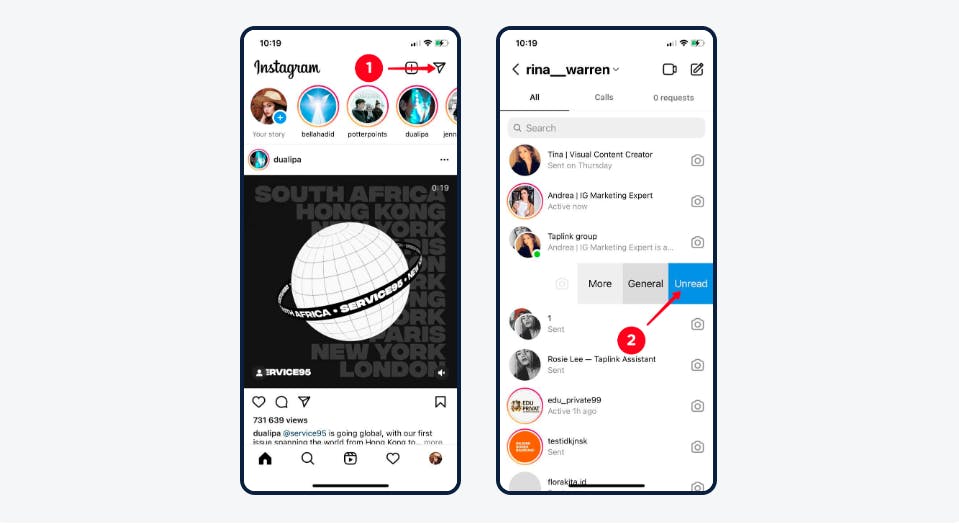
Reduce Mobile Data Usage on Instagram
Have you ever wondered how much mobile data you're using while scrolling through your Instagram feed every day? The size of stories, posts, and reels adds up quickly, especially when you're not on Wi-Fi.
We have another tip to help you save your mobile data. Adjust your Instagram settings to use less of it. Here's how:
Open your Instagram profile and tap the avatar in the lower-right corner.
Tap the three lines in the upper-right corner.
Go to "Settings."
Choose "Account."
Go to "Data Usage" or "Cellular Data Use."
Tap the slider next to "Use Less Data" or "Data Saver."

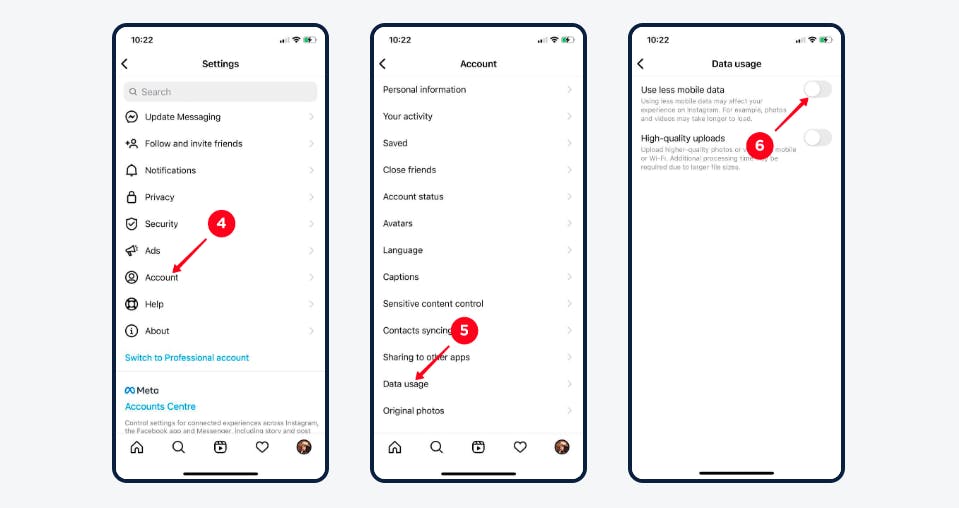
I hope it was useful! You can find more tricks in this article about 2023 Instagram.

