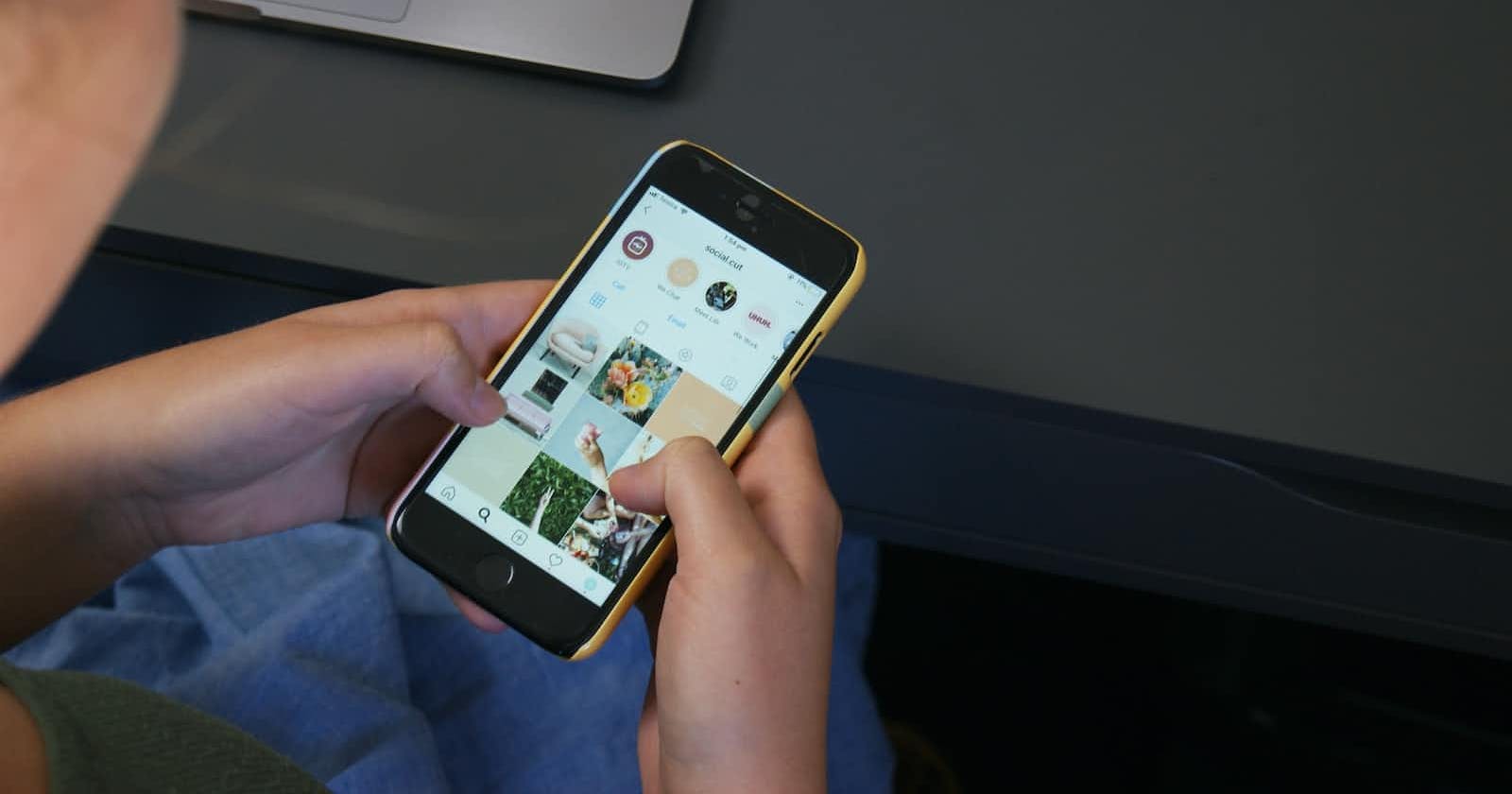Did you find a dramatic fall in your engagement rate? Although Instagram often updates its algorithm, there might be a different reason this time. You might have just gotten shadowbanned.
Don't get alarmed! The term might sound terrifying but it isn't in reality. This article will help you notice the secret ban, remove it and prevent it from hitting you in the future.
What is Instagram Shadowban?
As the term suggests, Instagram shadowban refers to a profile getting restricted (ban) without any notification (shadow). It usually happens when an Instagram account starts uploading inappropriate content or breaks any of the official guidelines.
So when your account gets shadowbanned, your content will no longer be visible to the users on the platform. But the ban doesn't affect the followers and hence, they would still be able to interact with your content.
How To Know If You Have Been Shadowbanned?
Instagram shadowban is usually associated with a dramatic fall in the engagement rate. Use the two simple methods to notice the ban.
1. Start reviewing the Insights data
As has been mentioned earlier, Instagram shadowban doesn't affect your followers. Therefore, the impressions 'From Home' won't show a drastic difference, but the impressions 'From Hashtags', 'From Profile', and 'From Other' would.
You can see the differences by comparing the analytics from different dates of a particular post you think might have been hit.
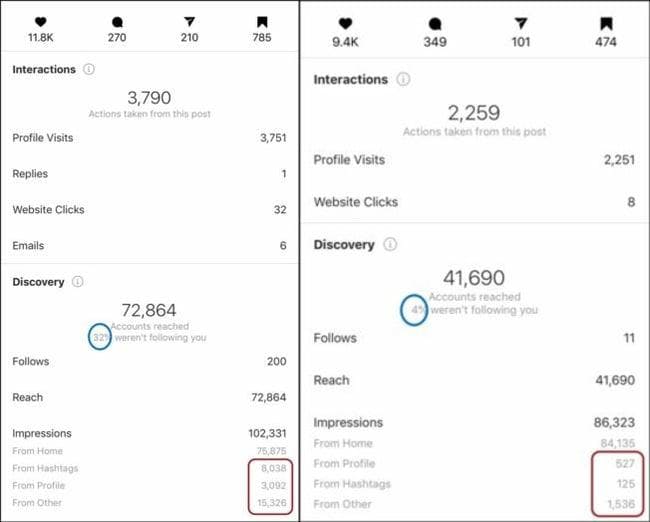
If you see the fall in engagement rate, you have been shadowbanned. But the analytics usually provide 99% possibility. For the other 1%, hop onto the second method.
2. Take The Help of A Friend
As has already been mentioned, the shadowban doesn't affect your followers. But the other users won't find your posts on their feed.
To check this out, upload a brand new photo with one of your frequently used hashtags. Now ask a friend who hasn't been following you on Instagram to search for that particular hashtag and scroll through the 'recent' posts to find yours.
If your friend couldn't find your post, it's for sure now that you're account has been shadowbanned.
Is It Possible to Remove the Shadowbanned?
Of course, it is! Follow these 4 steps and remove the ban for real.
1. Does any third-party application have access to your Instagram data? Remove it.
Try to disconnect from such third-party apps. The algorithm needs to see that you are trying your best to clean your account. Get it done this way:
Tap on 'Settings' by going to your profile and using those three lines in the top right corner
Tap on ‘Security’ and go to 'Apps and Websites'
Tap on the app you want to remove
Repeat the process for all the applications you want to disconnect with. Let's try the second step now.
2. Find all blacklisted hashtags and get rid of them.
If a hashtag is associated with inappropriate content, it usually gets reported by the users. In such cases, the hashtag gets blacklisted by Instagram as it wants to protect its credibility.
Therefore, if you don't want to get shadowbanned and eventually witness a fall in your organic reach, find these blacklisted hashtags and never use them.
Moreover, to remove the shadowban, start checking out every post you have made around the time you believe the engagement rate started reducing drastically. Pay attention to the hashtags you have used and search for the blacklisted ones. Remove them, if any.

3. Ask for support from Support.
You can ask the Instagram support team to help you out. But remember, the team isn't really fond of the 'shadowban' term, so don't use it while inquiring. Instead, just ask them about the sudden drop in activity on your profile.
The support team will take on the case, and if you are lucky, it will remove the ban. But before connecting with the team, ensure you have removed the third-party applications as well as the blacklisted hashtags.
The support team usually takes some time to get back. So use the waiting interval to complete the fourth step.
4. It's alright to take a break at times.
Some usually recommend taking a break from Instagram. The gap people recommend varies between 48 hours to a week. In our experience, a two-day detox would be sufficient.
Go uninstall the app, go on a short trip or binge-watch a k-drama, and come back after two days with a healthier mind and impressive content.
With all these four steps, the ban has been taken care of, this time. But will it affect you in the future?
If might. Therefore, pay attention to the following four points and avoid getting shadowbanned in the future.
- Never use hashtags blacklisted by Instagram
By this time, you must have realized that hashtags yield enormous power, and can easily make or break your content.
- Never spam
Instagram has never been fond of duplications. Therefore, never spam the same hashtag in a single post, or the same posts, or comments, or even DMs. Even if you think a post of yours deserves greater attention, refrain from walking on this path.
- Never go for the bots
The algorithm undergoes constant updation and has always been successful in finding the bots. Even if they tell you they offer the most 'human-like' bots, it's never worth the risk.
- Always stay in touch with Instagram's content recommendations
There are at least five different types of content that are allowed but are not recommended.
Content that hinders the social media app's ability to create a safe and healthy environment for its users
Sensitive, low-quality or not-thoroughly-researched content about finance and health
Content users dislike and thus report
Content involving poor-quality publishing
Misleading content
Stay aware of every danger and don't get terrified on getting attacked. Well, that sounded nothing less than a typical war scenario!
Nevertheless, keep an eye out on this page to get informed on such unique cases.